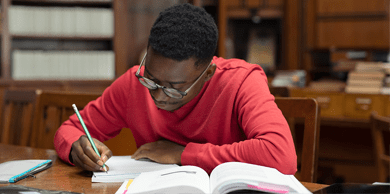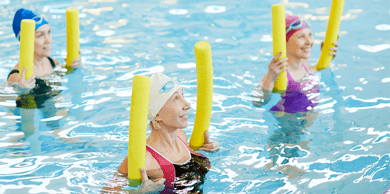A Reservation Tool to Help Facilities With Safe Distancing
- Manager LoginReduce Lines - Reduce Crowding - Promote Safety
SafeReservation was built in the wake of the Covid 19 pandemic that had a tremoundous impact on our communities. This tool was built to help us get back to our normal lives by providing facilities with a way to leverage a useful reservation mechanism to control lines and crowding at both public & private locations. Each SafeReservation account comes with an easily displayable decal to show patrons, visitors, and users where they can conveniently make a SafeReservation online.
- Multi Purpose Rooms
- HOA Facilities
- Community Centers
- Libraries
- Restaurants
- Swimming Pools
- Sports Facilities
- Country Clubs
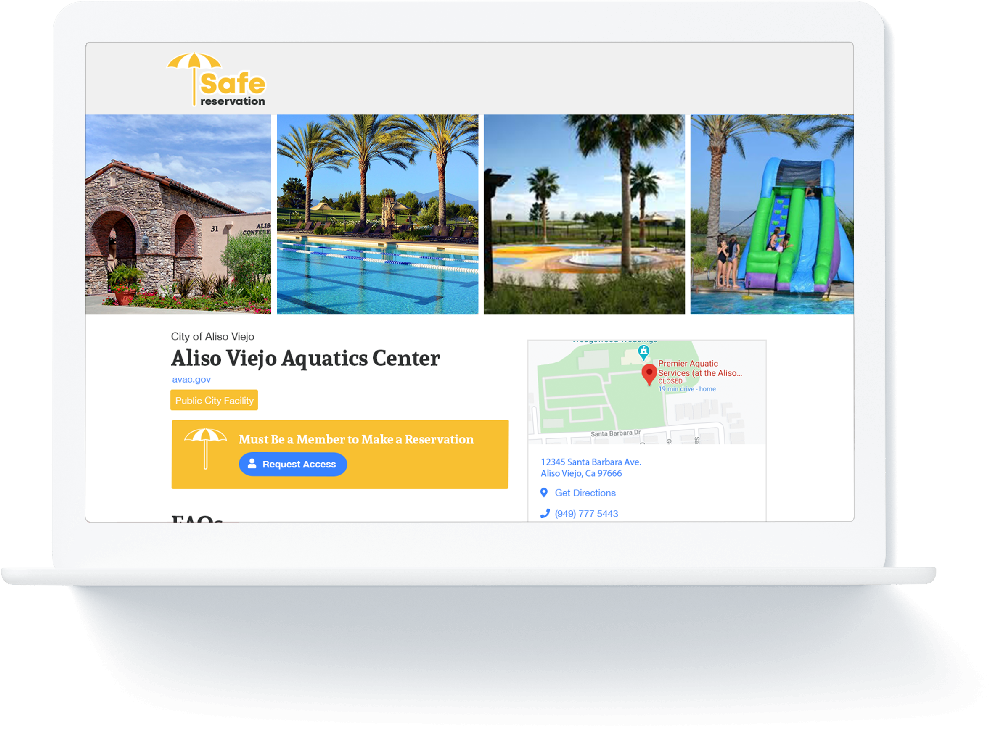
How Safe Reservation Works

Easy to Setup
First, Set up an account.
Add Info
Second, Add some simple information to your account.
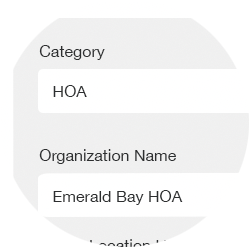

Add Locations
Third, add the location(s) you want to accept reservations for. Specify the max occupancy and type of facility.
Set Privacy
Select whether you want to accept reservatons for members only. Useful for HOAs, Country Clubs, & Private Organizations. Private organizations can import members or add them at any time.
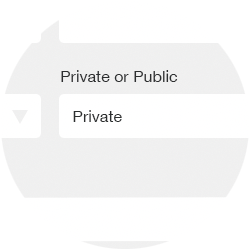
Can Safe Reservation work for my organization?
Safe Reservation will work for a variety of organizations but here are some of the things it can do so you can make that decision.
- Set reservation increments.
Dont accept reservations every minute. Determine a good increment such as every 10 minutes when your organization will accept reservations. Your organization might accept reservations on the hour and specify reservation duration of 45 minutes allowing a 15 minute clean up period for your facility.
- Allow users to specify reservation duration.
Specify a default reservation length (for example: 60 minutes). Then choose whether to allow reservations to be increased in length. Also choose increments that a reservation can be increased by and a maximum reservation length.
- Specify a maximum group reservation size.
As an example, accepting reservations at tennis or raquet ball courts can only accomodate a certain group size. Setting a maximum reservation size of 4 will ensure that the courts are used appropriately.
- Set how long before closing time the last reservation should be accepted.
If the location or facility has rigid open and close times it might be convenient to specify that the last reservation should be made prior to the closing time.
- Future reservations.
Specify how far in the future you would like to accept reservations. Most organizations are uninterested in accepting reservations 3 years from today and are interested in the current or future days/weeks/months.
- Set hours of operation.
Specify the days and times of a locations operating hours.
- Set exceptions to your hours.
Are there changes in hours of operation during holidays or seasons? Specify the date and the change in operating hours.
- Add Links.
Add links to any of the following:
- Website URL
- Yelp
- YouTube
- Zagat
- Trip Advisor
- Include FAQs
Give users information that could be helpful during arrival, their visit, or departure.
- Specify Notification Preferences
1. Admin notifications
An Administrator can choose to receive an sms text message or email when a reservation is made.
2. User / Member Notifications
Administrators can set Notifications to remind users/ members about their reservations
Options include
- Send an Email 1 day before a reservation
- Send an Email 20 minutes before a reservation
- Send an SMS text 20 minutes before a reservation
- Send an SMS text 15 minutes before the reservation expires
- Send an SMS text when a reservation expires
- Add photos of the location
Add a handful of photos to the location to show users / members what they are reserving
- Cancelations.
Administrators shouldn't have to answer the phone to accept cancelations. Every Safe Reservation account gives users the ability to cancel their own reservation.
Sign Up
Only $9.99/month per location.